BookBud.ai is a web-based book creator service for self-published authors to create both fiction and non-fiction books with the help of AI and then publish them in ebook, print book, and audiobook formats. Write the highest quality books using the best-available AI book writer in record time for record profits!
For decades, self-published authors were at a major disadvantage over their traditionally published counterparts, making it extremely difficult to profitably publish a book. All this has changed with AI book creators.
It's an unfortunate truth. The vast majority of authors lose money on their books, mostly because of the time it takes to create them and the cost associated with publishing them. Yet publishers continue to make fortunes. The right book marketing is effective, but with the exorbitant overhead involved, the self-published author is always playing catch-up.
It seems mind-blowing that, with the help of BookBud.ai's AI book creator, an author can write an entire book and publish it in ebook, print book, and audiobook format for about a hundred bucks and in just a few hours. But this is the reality we now live in. Thanks to BookBud.ai, self-publishing is not just profitable but an incredible business opportunity.
Leverage the ai book creator by BookBud.ai to effortlessly craft both fiction and non-fiction books. Experience writing in record time with AI-assisted quality.
Transform manuscripts into ebooks, print books, and audiobooks efficiently. Just a few hours and around a hundred bucks with BookBud.ai's streamlined process.
Want To Create a Non-fiction Book at no upfront cost and with no obligation? Sign up now and explore the simplified ghostwriting service today!
BookBud.ai is an all-inclusive book creator solution for aspiring and established writers eager to craft impactful fiction and non-fiction with the assistance of AI. For as little as a few dollars per book, we offer rapid, distribution-ready ebook files that can grace all major platforms and can be ready in about an hour. Amplify your narrative through AI-augmented audiobooks in collaboration with AuthorVoices.ai. Dive into the lucrative business of publishing, guided by the best in the business. BookBud.ai—the future of publishing.
Realize your publishing aspirations affordably with meticulously crafted ebooks ready for publication for as little as just a few bucks per book.
Time is of the essence: have your ebook created, formatted, and set for worldwide distribution in about an hour.
Collaborate with us and see your fiction or non-fiction work prominently featured on all major platforms, reaching readers everywhere.
Enjoy hassle-free distribution with our ready-to-use ebook formats, encompassing .epub, .pdf, and .mobi, ensuring every reader can access your work.
Achieve stellar print quality with our budget-friendly print book formatting option for just $10.
Dive into the future of literature with AuthorVoices.ai, offering immersive audiobooks powered by advanced AI-cloned voices.
Embark on your publishing journey with confidence, guided by our comprehensive step-by-step roadmap, from conception to successful promotion.
More than just a service, we offer a blueprint, tailored to transform you from an author into a successful publisher.
Place your trust in a legacy backed by an industry luminary with over 12 years of expertise in writing, publishing, and trend-setting book marketing.
No need for a credit card upfront—simply register and begin creating your book. Explore by creating a few sections to understand the workflow. Once you see the remarkable capabilities for yourself, you can opt for our flexible pay-as-you-go or monthly plans. Watch our Getting Started video!
![[book by ai]](/images/quote-sign-left.png) BookBud.ai has revolutionized the way I approach publishing. The AI-driven tools are a game changer, making the process seamless and enjoyable.
BookBud.ai has revolutionized the way I approach publishing. The AI-driven tools are a game changer, making the process seamless and enjoyable.![[ai generated books]](/images/quote-sign-right.png)
![[bookle ai]](/images/quote-sign-left.png) I am thrilled with the services provided by BookBud.ai. The intuitive platform and exceptional AI capabilities have significantly streamlined my book creation process, making publishing a breeze.
I am thrilled with the services provided by BookBud.ai. The intuitive platform and exceptional AI capabilities have significantly streamlined my book creation process, making publishing a breeze.![[write books with ai]](/images/quote-sign-right.png)
![[ai write a book]](/images/quote-sign-left.png) I finally can make publishing profitable. BookBud.ai gives me the advantage over large publishers that I need.
I finally can make publishing profitable. BookBud.ai gives me the advantage over large publishers that I need.![[book by ai]](/images/quote-sign-right.png)
![[ai book layout generator]](/images/quote-sign-left.png) The exceptional service and cutting-edge AI technology of BookBud.ai have made my publishing journey incredibly smooth and rewarding.
The exceptional service and cutting-edge AI technology of BookBud.ai have made my publishing journey incredibly smooth and rewarding.![[ai book writing]](/images/quote-sign-right.png)
The current data suggests that while there's potential for substantial earnings, especially with a well-marketed and appealing book, many self-published authors earn modest amounts from their books, and a significant portion earns very little or no income. At BookBud.ai, we put the odds in your favor.
Percentage of all books that are self-published
Total of self-published books sold each year ($)
Percentage of self-published authors earning income
Average self-published author earnings per year ($)
Discover our new AI feature for paid users, allowing instant creation of stunning ebook covers with perfect text placement. Explore this game-changing tool today.
Thanks to the constantly-lower costs of AI, we are excited to announce new subscription plans.
Running out of ideas for books? Use our new idea generator, which will save you time and give you a good shot at producing a book that sells well!
and the Alien Abduction
Una hoja de ruta para mejorar la productividad
Strategies for Countering Political Extremism
A Guide to Raising the Perfect Pup
Harness the Power of ADHD to Stop Procrastinating in your Mid-Twenties
Unlocking Hitchcock’s Cinematic Secrets
A Tour of the 25 Most Mesmerizing Vacation Spots
25 Gems for the Senior Explorer
Your Brain Retraining Guide to Wealth and Accomplishment
No. Print book formatting and ebook formatting are very different.
BookBud.ai automatically generated your ebook files, plus a Word document (.docx) and .rtf of your book. You use the Word document to send to the formatter (or do it yourself) to format for print book. This means making it look nice, adding correct margins, headers, footers, page numbers, etc. Ebooks don't have those things... so the formatted ebook files (.pdf, .epub, and .mobi) made automatically by the system are distribution ready. Keep in mind that Step 7 (Book Text) is the source that is used. So just by uploading files back to BookBud, it does not change the source. If you or the formatter make changes to the content, you need to also make those changes in Step 7 (Book Text) and then regenerate your ebook files.
English, Spanish, French, German, Portuguese, Italian, Dutch, Russian, Arabic, and Chinese.
As of March 25, 2024, BookBud.ai is ideal for both fiction and non-fiction.
Yes! As of January 7, 2024, this is now a feature. Seamlessly add images for both ebook and print.
Keep in mind that once your book has been created it is not automatically ready for download. There are still several steps on the checklist that need to be completed before books are completed. However, if you want to jump to the download of your ebooks you can.
First, in the APP MENU, select "Your Books." Now locate your book, and click the step that reads "Generate Your Ebook Files":
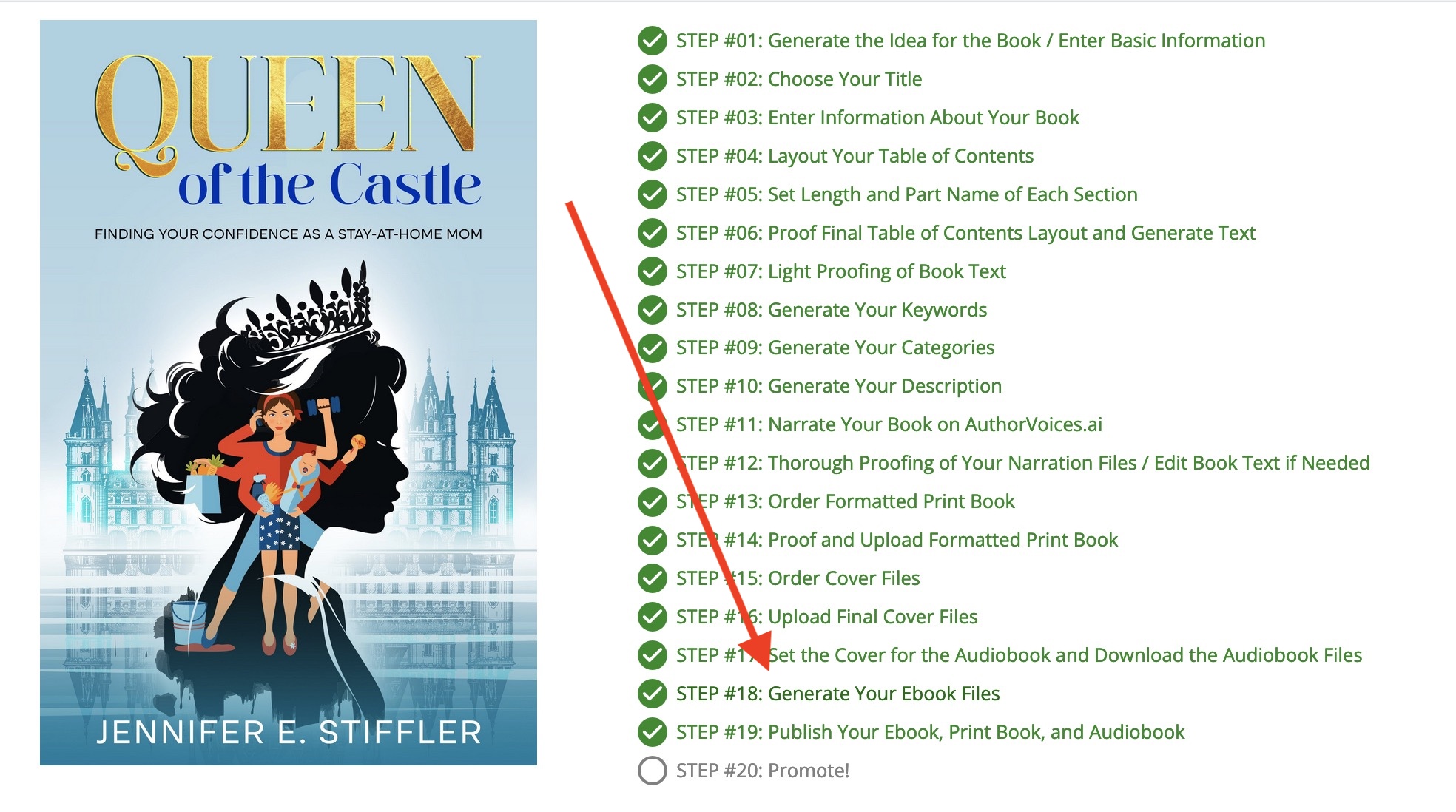
This will generate your ebook files (usually takes about 10 seconds) and if there are no errors, you will see the download buttons. Click the button of the format you want to download:
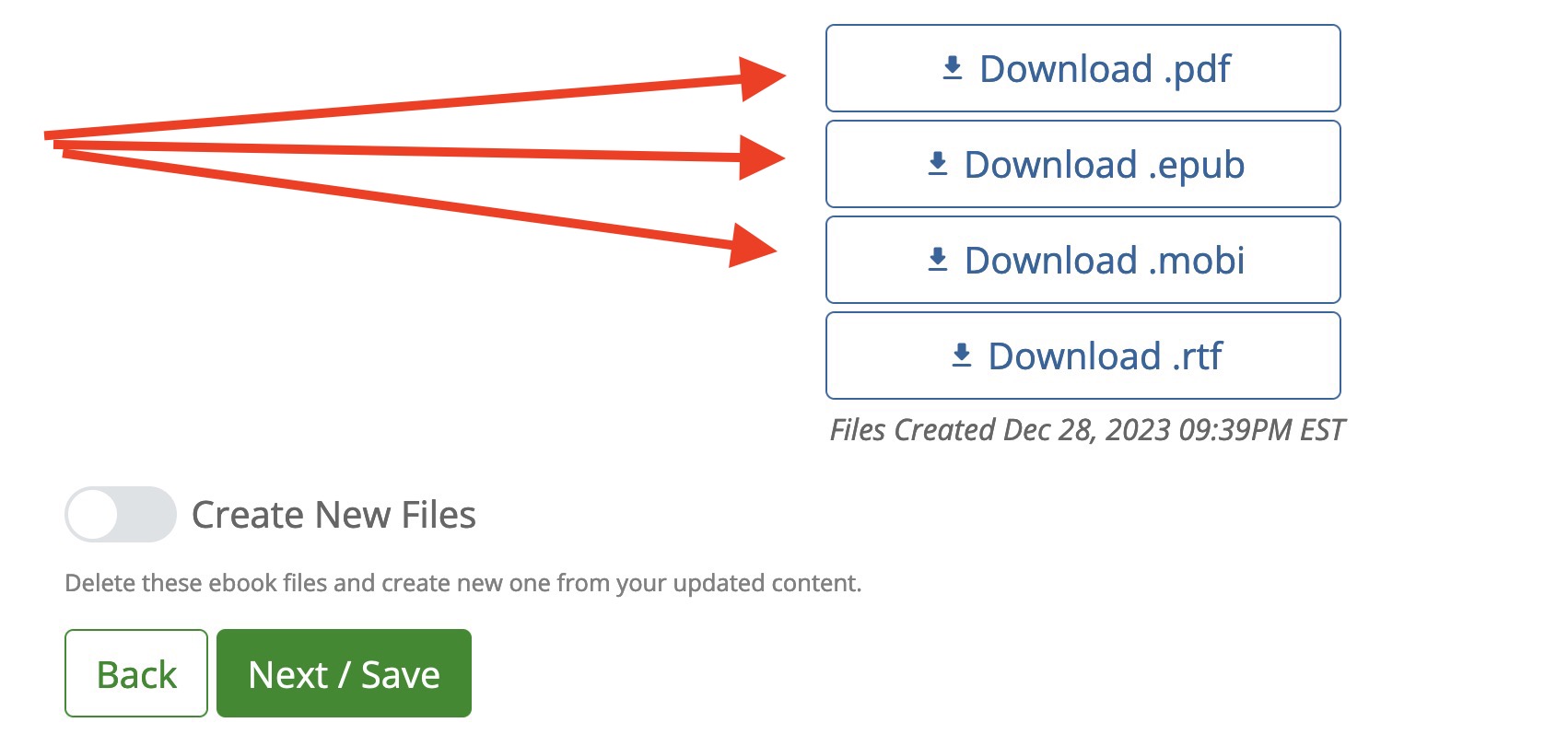
Follow the steps. Many people are trying to see the book before it is created, which is temporally impossible (according to prevailing theories in physics). But let's walk through this:
This will take you to your created books. If you don't see your book listed, you may have accidentally moved it to "archived" in which case you can click "Archived" and find it.
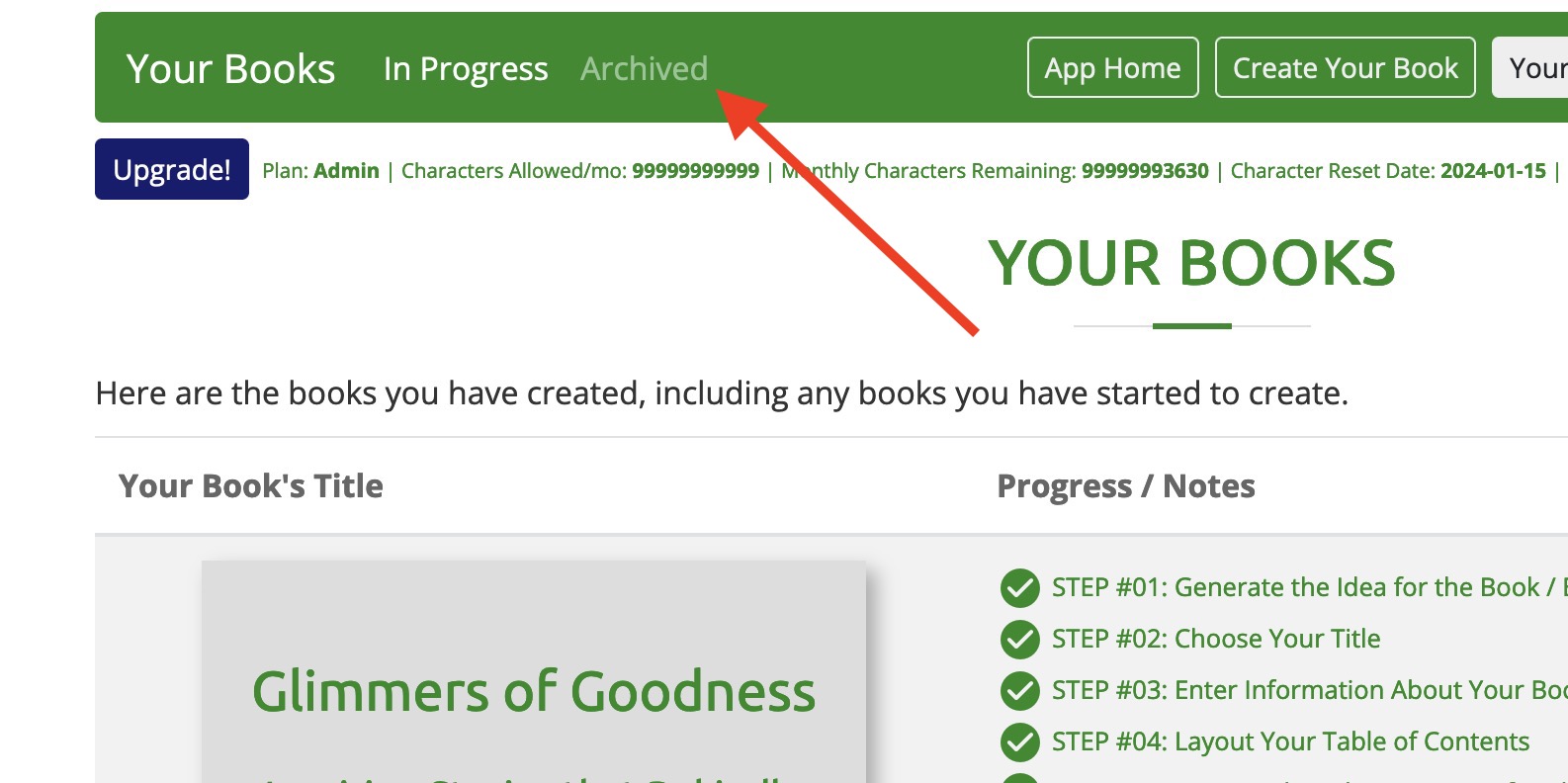
You can preview and edit your text online in the step that includes the "Book Text". You can also create your .epub, .pdf, .mobi, and .rtf file by clicking the step to "Generate Your Ebook Files". Remember, depending on your chosen options when creating the book, your step number might be different from what you see below.
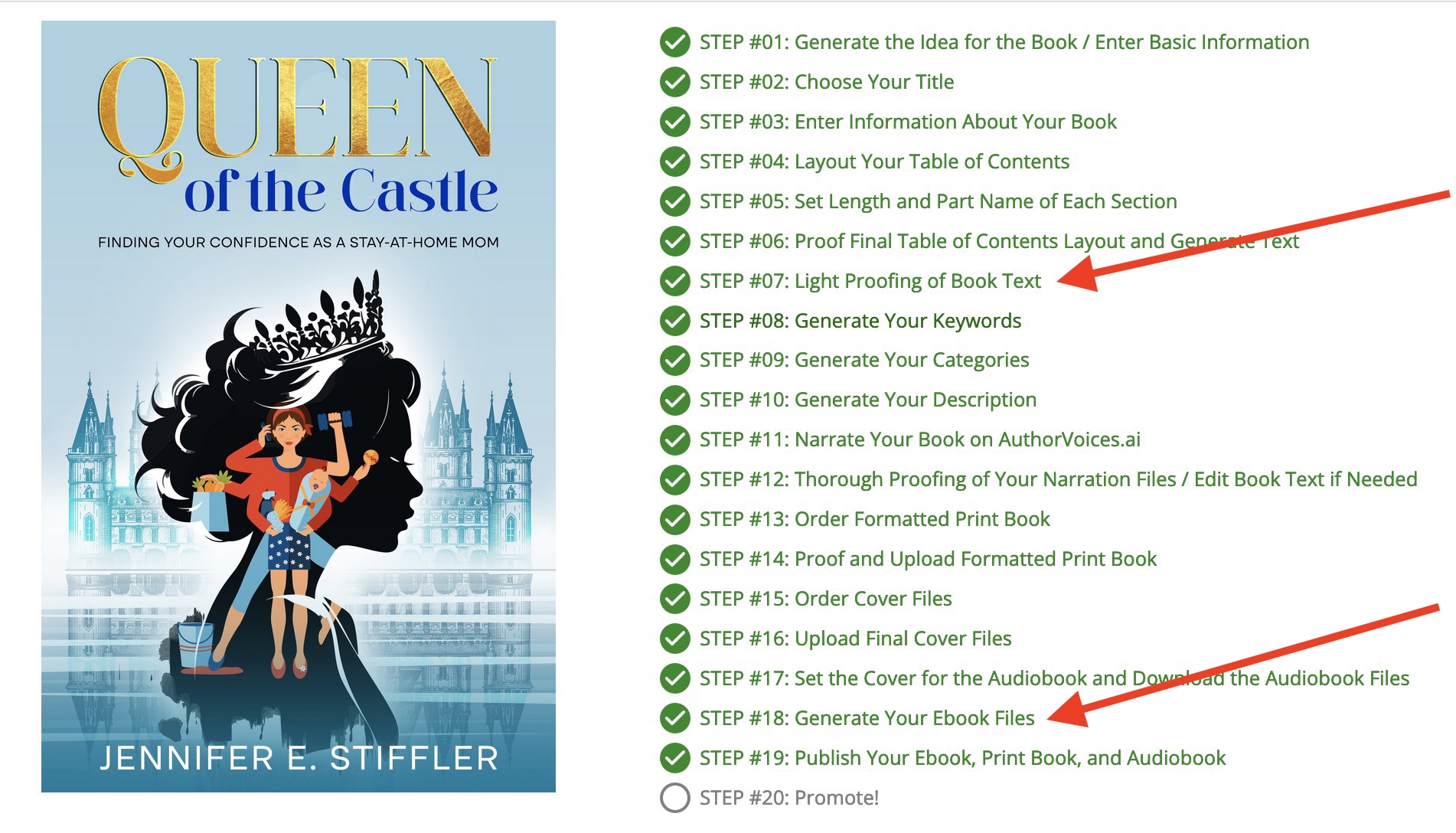
If in the Book Text step, expand the section to proof it by clicking on the section name. To proof the ebook files, click the button to download the file of your choice.
Yes. For references, you must choose the "scientific" tone in the "PROMPT" step (step 3).
Some things to consider when using references:
There are two potential issues to consider:
Note: You can now also re-order sections by moving section up and down. The links are right next to the "insert" and "delete" sections links.
It depends on many factors.
The creation of this book is included in all service levels, so that is basically $0.
You are going to want a professional ebook cover. That is $10 from our recommended vendor of $0 for the AI creator, which is also professional-level.
Now if you are listing the book yourself, there are no more fees. If you use our service to list the book for you, it is $50 for free plan users, $25 for Publisher Basic, and free for Publisher Pro. Distribution includes print and audio as well if you have those formats.
If you create a paperback as well, that is included in the cost of our service, but you will want a professional cover, which is $35 (includes the ebook cover) + $5 if you add Ingram cover. Add $10 if you use our suggested formatter (or nothing if you format yourself).
Audiobook cover is $5 extra. But for audiobook, you need to buy credits (pay as you need them) from AuthorVoices.ai. For this size book, that is about $35.
So in summary, the total cost of each book can be as low as $0 each to over $100 if you are a free plan user, and do multiple formats.
If you are creating a print book, you need to know the EXACT number of pages so the designer can use the correct template in making your cover. This is because the template includes the spine of the book, which changes in size based on number of pages (and creme or white paper - creme is thicker). To find this out, you need to open up your formatted PDF print book interior file and look at the number of pages in the pdf reader—note that this is NOT your ebook pdf that is automatically generated by the system; it is the file that you send to the formatter to manually format for the print book. Also, this is not the page numbers printed on the pages... these don't take into consideration the front and back pages.
Here is an example of when the PDF is opened in a web browser (Firefox). The total page numbers are displayed in the upper left (99):
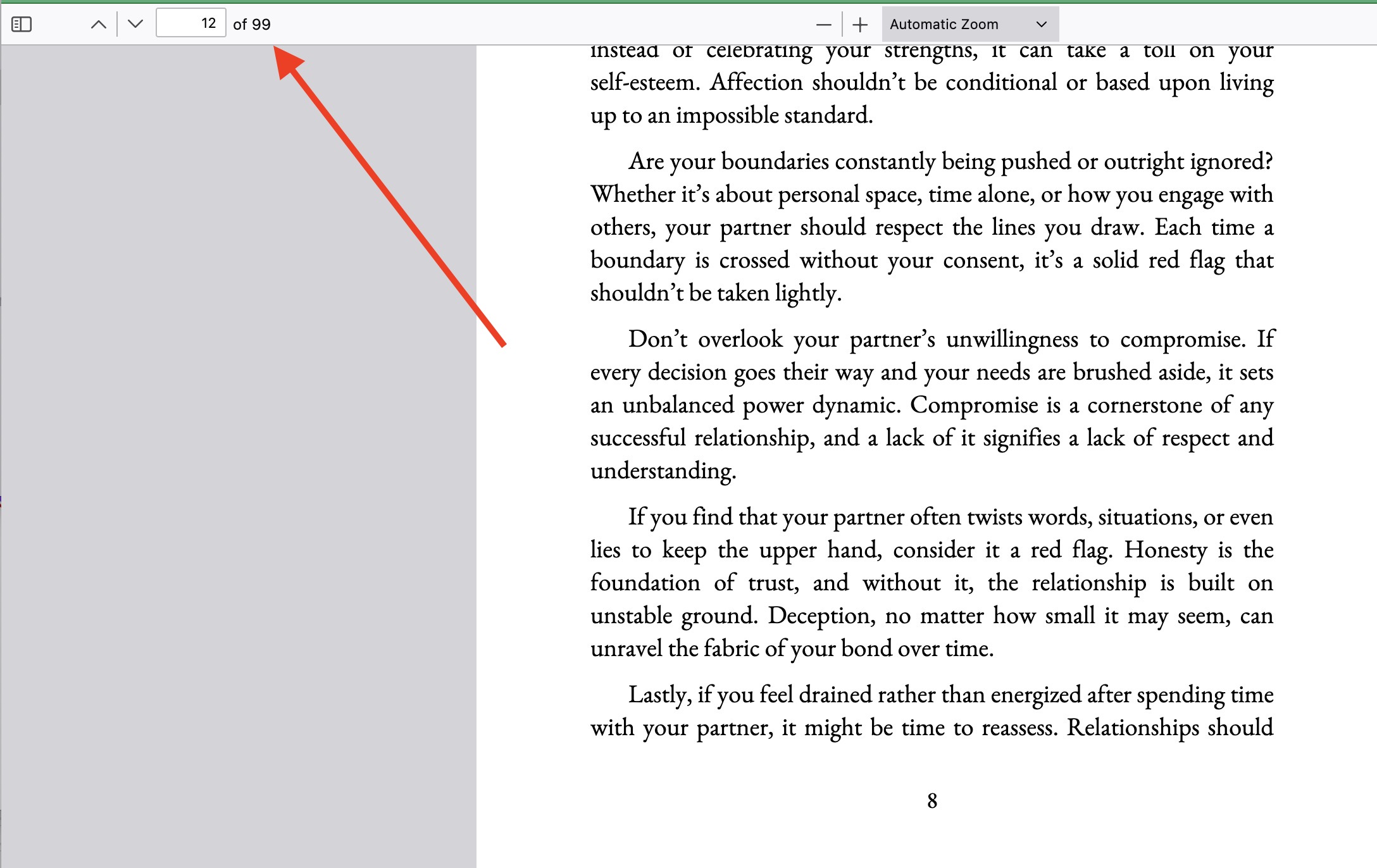
If you need to know the total number of pages for the ebook, you can use the print book PDF or the ebook PDF.
Assuming your are logged in, go to https://www.bookbud.ai/bookbud?uy_menu_buttons=02
Find your book, and click step #02 "Choose Your Title"
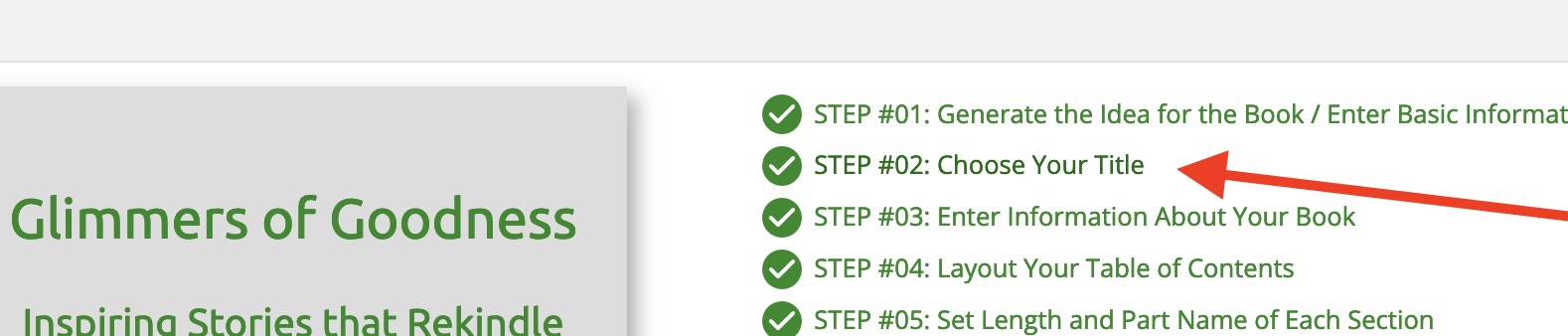
Make the changes you want and click the "Next / Save" button.
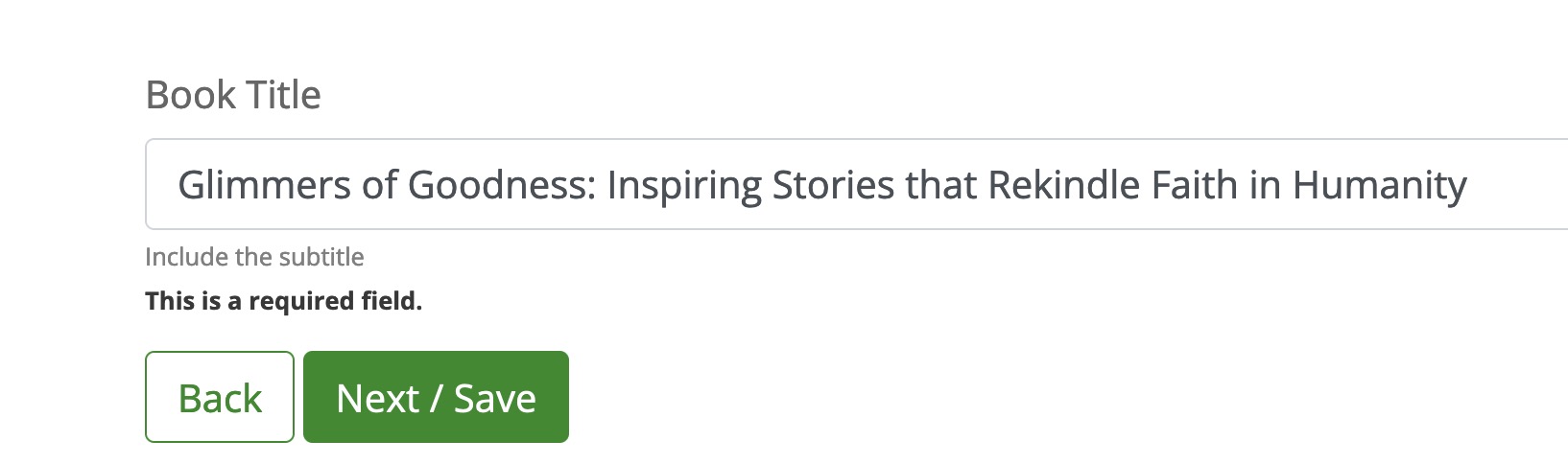
Go to the "Book Text" step.
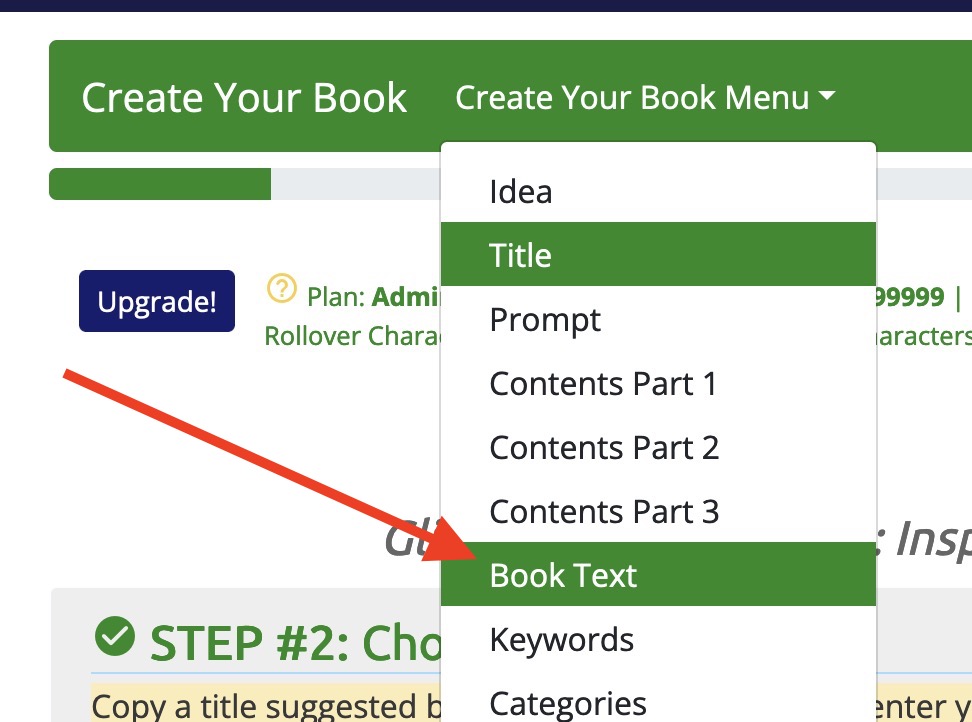
Expand the "Title Page" section and make your changes there as well. Don't forget to click the "Next / Save" at the bottom of the page.
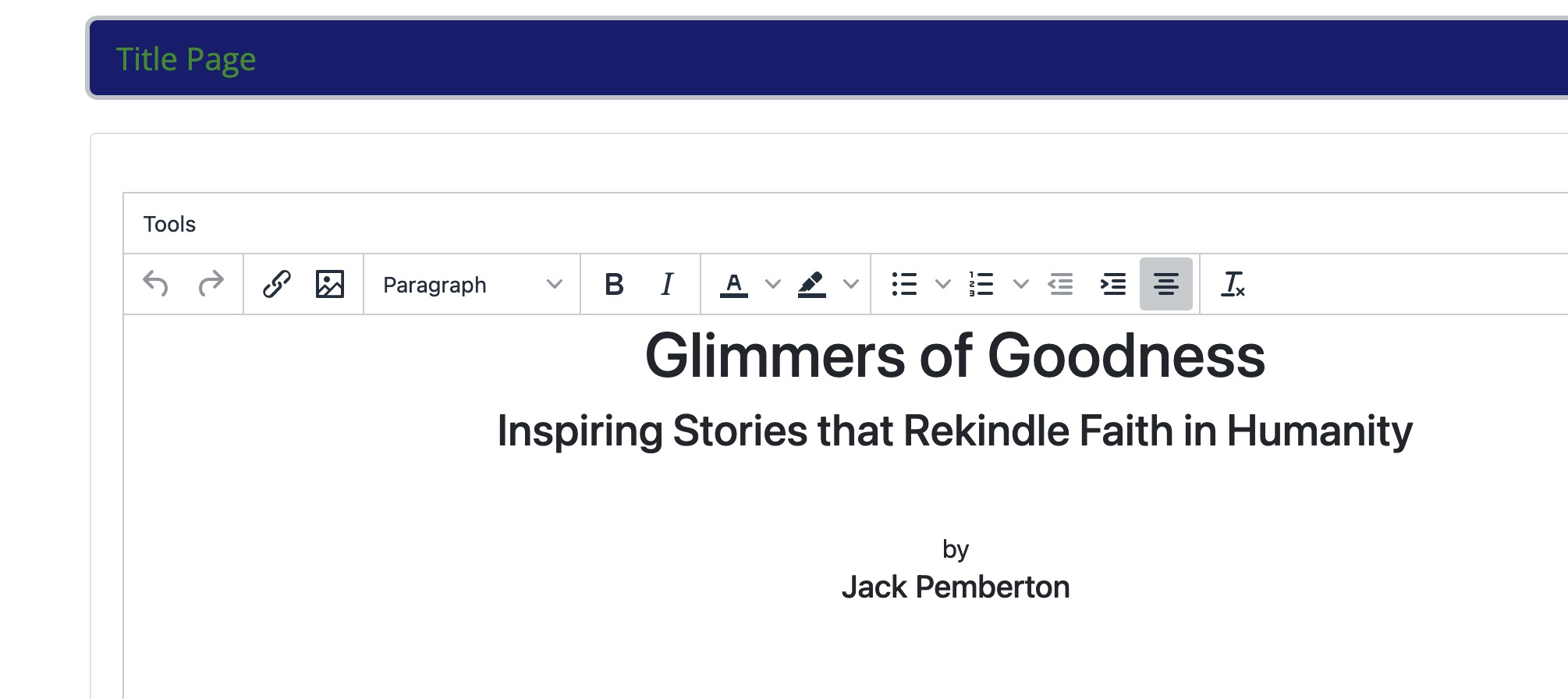
AI might have incorporated your title into your book description or in other sections of your book, perhaps the introduction. Check in those places and adjust as needed.
If you already created the audio book, did the formatted interior, and/or published the book, changing the title becomes increasingly more difficult and problematic. You need to think about everywhere the old title is and change as needed.
Yes! Both custom ones that you upload and ones you can generate with AI within BookBud. For instructions, see https://www.virversity.com/course/BookBud/AOyJ2
There are strategies that BookBud.ai uses on the back end. This is a continual cat and mouse game however, as AI detectors are constantly changing. For the most part, books written by BookBud.ai are not detectable as AI by most detectors out there, but we make no guarantees.
You can manually edit the text by adding in some more human-sounding language and writing patterns if you are very concerned about this. Spelling errors also help make this more human (but less professional as a book).
My advice is not to worry about this.
This is a complex answer so please bear with me...
If you are using our distribution services: You don't need to worry about obtaining ISBNs or placing them anywhere in your book. We supply the ISBNs and they are used in the metadata, that is, your listing information with the retailers. It is not necessary to include in the book or on the cover (and advised against because ISBNs can change if you choose to change distribution strategies).
If you are using a third-party for distribution, like another aggregator: You will need to ask them about the ISBN requirements. If they provide you with the ISBN, I strongly suggest you do not include the ISBN anywhere in the book or on the cover, despite what they may tell you, because it will make it more difficult for you to end your distribution agreement with them, since they own the ISBN.
If you are doing your own distribution: You still do not need to put the ISBN anywhere on the books or cover. But if you choose to, work with cover company and request the ISBN goes on the back cover of any print book versions. As for the interior of the book, you can add the ISBNs to the copyright page in BookBud (step #7).
Here is some useful information about ISBNs / barcodes:
There are two ways to do this.
1) Go to "Your Books" and click the "Start a New Book" button:
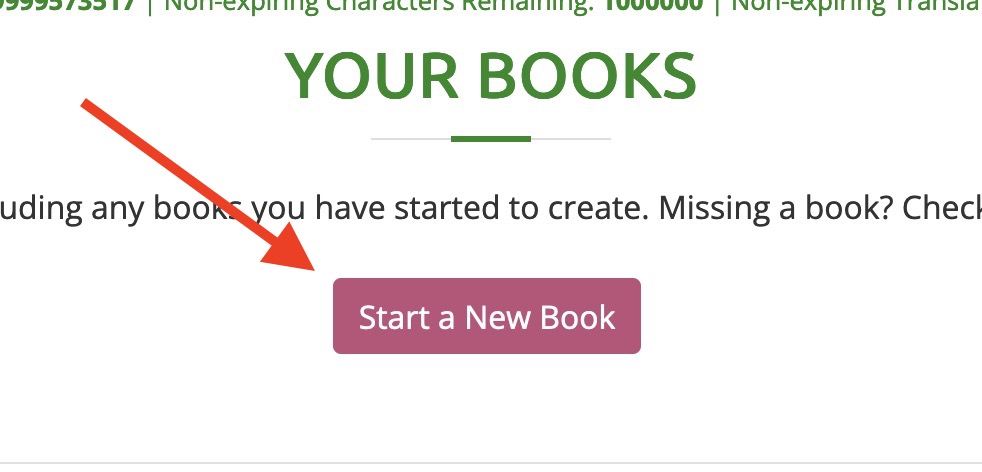
or 2) Just click "Create Your Book" button in the menu. You should see a message about starting a new book, if not, you will see the "Start a New Book" button. Click that button.
When you start a new book, no information will be filled out in step 1. If you see your other book's information there, you are NOT starting a new book but writing over your existing one. Click the "Start a New Book" button again.
By default, the magic of BookBud.ai minimizes repetition but doesn't always eliminate all repetition. This is why a thorough proofing is strongly suggested for all books. However there are some things you can do to minimize repetition even more, and some things you can avoid.
Things You Can Do To Minimize Repetition
1) Change it in step 3 at https://www.bookbud.ai/bookbud?uy_menu_buttons=01&pagexofy=3%20of%2020 and be sure to click "Next/Save" at the bottom of the page.
2) Go to Book Text step 7 at https://www.bookbud.ai/bookbud?uy_menu_buttons=01&pagexofy=3%20of%2020 and update the title page, and any other page that might have the author name. Be sure to click "Next/Save" at the bottom of the page.
3) Go to "Ebook Files" step. This will regenerate your book files with the new author name.
If you already created the covers with the author name, you will need to contact the designers and have them update the covers. Then update the covers in BookBud, and recreate the files per step 3.
This is the best way to contact us as it ensures we have your details. Response typically within hours. This goes to our e-mail address drbo@bookbud.ai.
Feel free to text us for quick questions. By submitting, you agree to receive text messages at the provided number from Archieboy Holdings, LLC. Message frequency varies, and standard message and data rates may apply. You have the right to OPT-OUT receiving messages at any time. To OPT-OUT, reply "STOP" to any text message you receive from us. Reply HELP for assistance. Response immediate if available.
Phone contact is limited. We don't use voicemail or an automated system, but we do not answer if we are busy or not available. Response immediate if available.
Grab you ink and parchment and mail us. Expect a response in 4-6 weeks. Maybe.
Ever thought of creating your own book but were overwhelmed by the process? At BookBud.ai, we make it easy. I mean really easy. Within just a few hours of your time, you can have a full-length non-fiction book written, professionally narrated, and available in all major bookstores in digital ebook, print, and audiobook formats. And you will be amazed at how little it costs. No more excuses... it's your time to be a published author.