Purchase the ebook for easy and immediate reading.
Purchase the print book for easy reading (3rd party vendor).
Purchase the audiobook for easy listening.
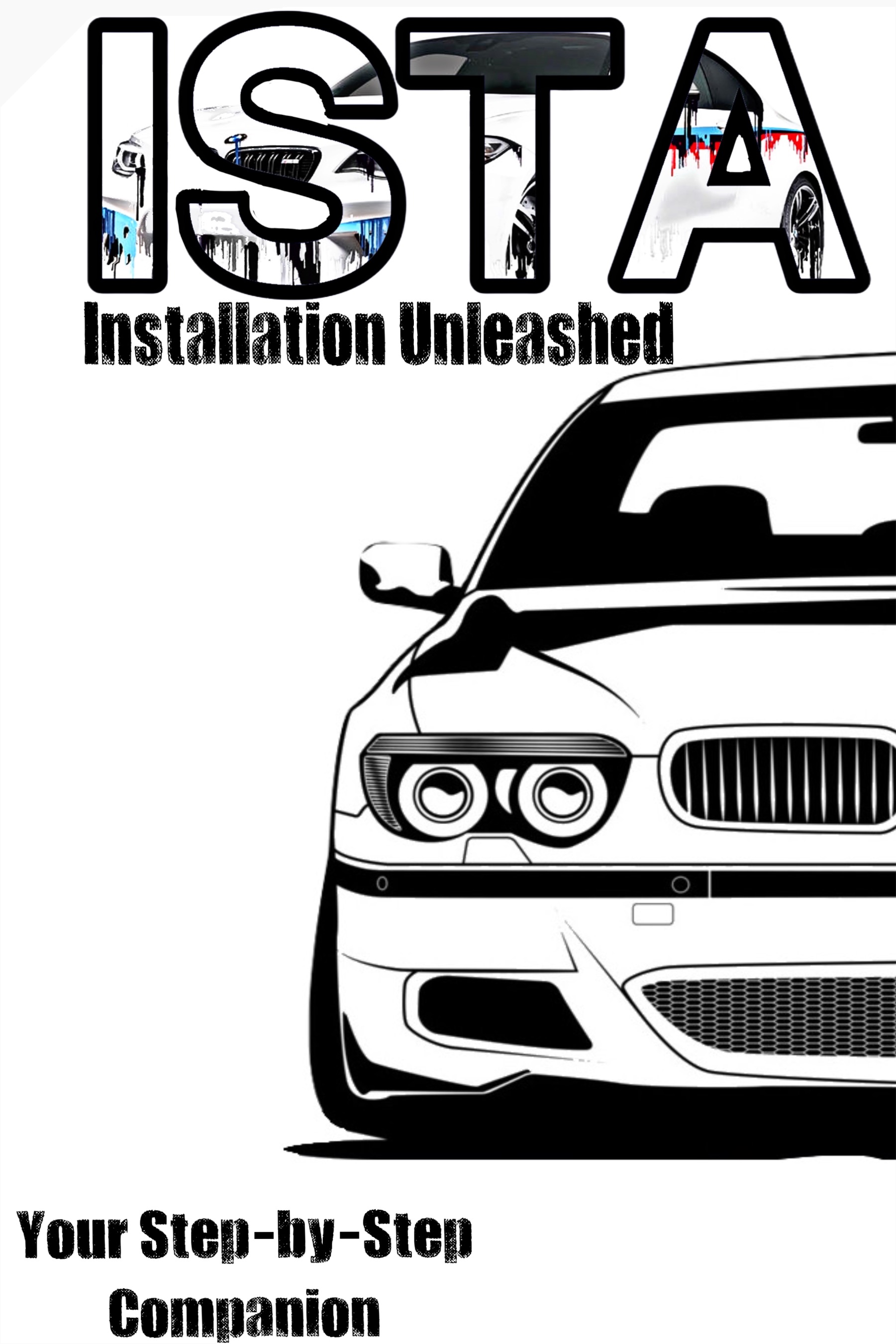
Have you ever felt the allure of truly understanding and mastering the advanced systems that keep modern BMWs running at their peak? Imagine having the proficiency to install and configure one of the most crucial diagnostic tools used by top professionals across the globe. "ISTA Installation Unleashed: Your Step-by-Step Companion" is your personal guidebook in the world of BMW maintenance, crafted specifically to transform you from an enthusiast into an expert.
The journey begins with a warm introduction to the essentials of ISTA Installation—a must-have skill for BMW aficionados and professional technicians alike. From there, navigate the intricacies of BMW Standard Tools with ease, as you're carefully guided through each critical step. Don't just skim the surface; dive deep into the knowledge that many spend years attempting to acquire.
Chapter by chapter, you will build a robust understanding of everything from the pre-installation requirements to securing the software from reliable sources, ensuring you're well-equipped before you even begin. With a treasure trove of expert tips, you'll tackle the installation process with confidence, sidestepping the common pitfalls that snare the uninitiated.
But this book isn't just about getting ISTA up and running—it's about what comes after. You'll discover how to fine-tune your setup to perfection, with advice tailored for first-time users. Moreover, our comprehensive troubleshooting section ensures that any hiccups along the way don't turn into roadblocks.
Step into a world where proficiency and passion converge. With this unparalleled guide, every chapter you complete will unlock a new level of capability and understanding. Your journey to becoming a master of ISTA Installation starts here. Will you take the first step?
Welcome, BMW enthusiasts, to your comprehensive guide designed to simplify the process of installing ISTA software. This introduction is your stepping stone into the world of diagnostics and maintenance for your cherished vehicle. Setting the foundation, we'll ensure you're equipped with necessary baseline knowledge, while providing an overview of what will be covered in subsequent chapters. Understanding the importance of a smooth installation process, this guide is committed to helping you get started with ease and confidence. With your passion for BMW and a drive for technical empowerment, you're already on the right track towards mastering ISTA software installation.
Ever thought of creating your own book but were overwhelmed by the process? At BookBud.ai, we make it easy. I mean really easy. Within just a few hours of your time, you can have a full-length non-fiction book written, professionally narrated, and available in all major bookstores in digital ebook, print, and audiobook formats. And you will be amazed at how little it costs. No more excuses... it's your time to be a published author.
Welcome to the enthralling world of ISTA, a software suite that's as robust as the BMWs it's designed to diagnose and maintain. This section is your first step toward becoming proficient with one of the most powerful tools at your disposal as a BMW enthusiast. You're not just installing a program; you're unlocking the potential to keep your BMW in peak condition.
The ISTA installation journey is one that, while initially daunting, will become second nature with proper guidance. This section will set the stage for your installation process, highlighting the importance and benefits of ISTA, without delving into the specific details of the subsequent steps - that's what the following chapters are for. Here, you can expect an overview that will prepare you for what lies ahead, ensuring that you approach each step with confidence.
You've likely chosen to take this DIY route for the satisfaction that comes with self-reliance, and with this guide, you can anticipate each phase of the installation with calm assurance. Alongside the anticipation of enhancing your BMW's maintenance and diagnostic capabilities, rest assured that this will be a rewarding journey. We'll be focusing on the 'why' and 'what' in this section - saving the 'how' for later chapters where the intricate details belong.
ISTA stands as a testament to BMW's commitment to excellence, and by installing it yourself, you're embracing that same standard. Let's embark on this journey together, fully prepared and eager to unlock all the capabilities that ISTA has to offer for your beloved BMW.
Ever thought of creating your own book but were overwhelmed by the process? At BookBud.ai, we make it easy. I mean really easy. Within just a few hours of your time, you can have a full-length non-fiction book written, professionally narrated, and available in all major bookstores in digital ebook, print, and audiobook formats. And you will be amazed at how little it costs. No more excuses... it's your time to be a published author.
Before diving into the world of ISTA installation, let's make sure you've got a solid foundation to start from. This section's aim is to equip you with the crucial bits of knowledge that'll make the process smoother and steer clear of any potential pitfalls down the road.
Firstly, it's important to grasp the scope of this endeavor: installing ISTA is not your everyday software setup. Since we're dealing with specialized diagnostic and programming tools for BMW vehicles, a certain degree of technical aptitude and patience is needed. You don't need to be a tech wizard, but being comfortable with software installation will go a long way. And fret not, because we'll walk you through each step with clarity.
Another key point is compatibility: ISTA software is pretty robust, yet it won't play nice with just any system. You'll need to ensure your computer meets certain specifications before you proceed. Don't skip over this bit—nothing is more frustrating than encountering a roadblock mid-installation due to an incompatible system.
It also pays to be organized. Gather all the necessary components before you start. This includes hardware like a reliable OBD-II cable, and any software elements that you'll need to install alongside ISTa. This preventive measure will save you time and headaches later on.
Remember, all this groundwork is a one-time effort. Once you're set up, you'll have a powerful tool at your disposal for maintaining and troubleshooting BMWs.
Last but not least, brace yourself for unexpected challenges. As with most technical tasks, things might not go according to plan. But that's part of the journey. With the guidance provided in this book, you’ll be well-prepared to tackle any hiccups along the way.
Now that we've laid the groundwork, you're poised to begin your installation journey with confidence and know-how. Let's gear up to explore ISTA and its capabilities, and get you all set up to delve deep into the world of BMW diagnostics and programming.
Ever thought of creating your own book but were overwhelmed by the process? At BookBud.ai, we make it easy. I mean really easy. Within just a few hours of your time, you can have a full-length non-fiction book written, professionally narrated, and available in all major bookstores in digital ebook, print, and audiobook formats. And you will be amazed at how little it costs. No more excuses... it's your time to be a published author.
The path to becoming a proficient BMW enthusiast is paved with knowledge and a deep understanding of the brand's technologies and software. One of the essential elements in the toolkit of any BMW aficionado or professional is ISTA, accompanied by BMW Standard Tools. Whether you’re aiming to diagnose vehicle issues, perform coding, or simply get a better grasp of what goes on beneath the hood, a solid grounding in these tools is key.
Before diving into the intricacies of the Installation and Setup Application (ISTA), it's crucial to gain a thorough understanding of BMW Standard Tools. At its core, BMW Standard Tools is a suite designed to offer a range of functionalities needed to maintain and diagnose your BMW. It is the foundation upon which ISTA operates, and its components are crucial for a full-fledged diagnosis and servicing experience.
The suite generally comprises several key components: the Diagnosis Tool (INPA), the Coding Tool (NCSEXPERT), the Programming Tool (WinKFP), and a host of others aimed at particular tasks. INPA provides robust capabilities for reading and clearing error codes, while NCSEXPERT allows for detailed vehicle coding. WinKFP, on the other hand, specializes in ECU programming.
To put it simply, think of BMW Standard Tools as the broad set of instruments in a musician's arsenal – without a fundamental understanding of each, the music can’t reach its full potential. Similarly, without familiarizing yourself with these tools, your diagnostic endeavors may lack depth and precision.
Now that you have a bird's-eye view of BMW Standard Tools, it's important to remember that we're focusing on setting up a reliable workstation that will serve as your diagnostic control center. Installation and mastery of these tools are substantial on their own, but they set the stage for the true protagonist in our journey: ISTA.
With ISTA, you get a more user-friendly interface that consolidates many of the features found in Standard Tools, enhanced with richer diagnostics, guided troubleshooting, and integrated support documentation. It's a more recent and continually updated platform that delivers dealership-level software to your garage.
At this stage, it's key to underline that ISTA and BMW Standard Tools complement rather than replace each other. While ISTA might be the more modern and intuitive system, classic BMW Standard Tools provide the foundational knowledge and capabilities that are sometimes necessary when ISTA meets certain limitations.
This chapter's role has always been to solidify your awareness of the available tools in the BMW software realm. We've laid a foundational understanding of BMW Standard Tools, paving the way for our subsequent journey into the precise ISTA installation processes outlined in following chapters.
Armed with this knowledge, you're well on your way to harnessing the full potential of BMW's diagnostic capabilities. The upcoming chapters will take you step-by-step through the rest of the necessities, ensuring that your installation experience with ISTA is as seamless and effective as possible.
Ever thought of creating your own book but were overwhelmed by the process? At BookBud.ai, we make it easy. I mean really easy. Within just a few hours of your time, you can have a full-length non-fiction book written, professionally narrated, and available in all major bookstores in digital ebook, print, and audiobook formats. And you will be amazed at how little it costs. No more excuses... it's your time to be a published author.
BMW Standard Tools is an essential suite of software utilities designed to enable BMW enthusiasts, like yourself, to perform a wide array of diagnostics, coding, and programming tasks on your cherished vehicle. This compilation serves as the foundation for interacting with your BMW’s many electronic systems, and thus, understanding its various components is critical for anyone looking to leverage the powerful capabilities of ISTA.
At the core of BMW Standard Tools, you’ll find several key programs. Included within this suite are INPA, NCS Expert, WinKFP, Tool32, and EDIABAS. Each program within the suite has a specific purpose. INPA is instrumental for diagnostic purposes, allowing you to read and clear error codes, access real-time data from sensors and actuators, and perform activation tests. Meanwhile, NCS Expert is your go-to for coding electronic control units (ECUs) to tailor vehicle functions to your preference.
WinKFP is geared more toward the flashing and programming of ECUs, ensuring that you can update or modify the firmware on various vehicle modules. Tool32 is another utility that allows for low-level interaction with modules which can prove invaluable for certain diagnostic or reset functions. Lastly, at the base sits EDIABAS, which is a middleware that facilitates communication between the software applications and vehicle electronics.
It's important to note that BMW Standard Tools caters to a wide range of BMW models and generations. Whether you’re working on the latest model or maintaining a classic, these tools are engineered to interface with the unique electronics and systems embedded within BMW vehicles effectively.
Understanding how to navigate and use these tools will enable you to diagnose issues swiftly, customize settings to enhance your driving experience, and potentially save on costly trips to the mechanic by accomplishing tasks traditionally performed at service centers. As such, BMW Standard Tools is an invaluable resource for both novice and seasoned BMW enthusiasts looking to take a more hands-on approach to vehicle maintenance and customization.
In the upcoming chapters, we'll delve deeper into acquiring these tools, installing them correctly, and ultimately setting you up so you can begin using ISTA with confidence. The aim is to equip you with the knowledge to install ISTA software with ease, and it all starts here with a solid grasp of the BMW Standard Tools. So let's get set to kick off your journey towards mastering the intricacies of your BMW's electronic heart.
Ever thought of creating your own book but were overwhelmed by the process? At BookBud.ai, we make it easy. I mean really easy. Within just a few hours of your time, you can have a full-length non-fiction book written, professionally narrated, and available in all major bookstores in digital ebook, print, and audiobook formats. And you will be amazed at how little it costs. No more excuses... it's your time to be a published author.
Before diving into the installation process, it's crucial to address the pre-installation requirements to ensure a smooth setup for ISTA and BMW Standard Tools. You'll need to confirm that your computer system is compatible with the software specifications; this includes having the right operating system version and sufficient processing power. Additionally, you must gather the necessary hardware components, such as a reliable OBD-II interface that's compatible with your BMW, and a stable internet connection for downloading the software and obtaining updates. Adequate hard drive space and RAM are also critical for the software to function efficiently. A carefully configured environment lays the groundwork for a hassle-free installation journey with ISTA, leading to successful diagnostics and coding activities that cater to your BMW's needs.
Ever thought of creating your own book but were overwhelmed by the process? At BookBud.ai, we make it easy. I mean really easy. Within just a few hours of your time, you can have a full-length non-fiction book written, professionally narrated, and available in all major bookstores in digital ebook, print, and audiobook formats. And you will be amazed at how little it costs. No more excuses... it's your time to be a published author.
Installing ISTA, the comprehensive diagnostic and repair guide for BMW vehicles, requires ensuring that your system meets the necessary specifications for a seamless experience. Before diving into the installation process itself, we need to clear the path by confirming that your computer system is up to the task.
First things first, it's crucial to check if your machine runs a compatible operating system. ISTA software is designed to work optimally with certain Windows versions, so running it on an incompatible OS might result in a frustrating patchwork of malfunctions. Stay tuned for the specific supported OS versions covered in the 'Gathering Necessary Hardware and Software' section, but for now, just know that you'll need a Windows-based system.
Speed and efficiency are non-negotiable when you're working with high-end vehicles, and the same goes for the software. Your computer's processor and memory play pivotal roles in how well ISTA will perform. You don't need a supercomputer, but you do need something that won't lag when you're knee-deep in diagnostics. A recommended processor and RAM spec will ensure operations run smoothly without any hitches.
Another key aspect to address is hard drive space. ISTA can be quite hefty when it comes to storage requirements—after all, it's packed with a ton of data and functionalities. Make sure you've got ample space not just for the initial installation but also for updates and expansions down the line.
Additionally, there's the question of whether your setup includes the required peripherals. At a minimum, you'll need access to a reliable internet connection to download ISTA and possibly for certain functionalities within the software. You'll also need connectivity options, like a high-quality USB or OBD-II interface for connecting your computer to the vehicle.
Last but not least, consider the graphics and resolution settings of your system. While ISTA isn't a graphically intense program like a video game, having a clear and stable display will make navigating through the software's interface much more manageable and less straining on the eyes.
By ensuring that your system meets these core requirements, you're setting yourself up for success. This guarantees not just a smooth installation process but also provides an optimal environment for ISTA to function in, allowing you to diagnose and repair with confidence. With the right setup, you'll be well on your way to utilizing all the capabilities ISTA has to offer without unnecessary interruptions or system hiccups.
Ever thought of creating your own book but were overwhelmed by the process? At BookBud.ai, we make it easy. I mean really easy. Within just a few hours of your time, you can have a full-length non-fiction book written, professionally narrated, and available in all major bookstores in digital ebook, print, and audiobook formats. And you will be amazed at how little it costs. No more excuses... it's your time to be a published author.
Installing ISTA software requires a thoughtful approach to ensure you have all the necessary elements in place. BMW enthusiasts like yourself know that preparation is key to success. Focus on securing the right hardware and software to create a seamless installation experience.
Firstly, ensure you have a laptop or computer with sufficient processing power and memory. ISTA is robust diagnostic software; therefore, a faster processor, ideally an i5 or equivalent, and a minimum of 4 GB RAM will afford you smoother operation. Storage space is also crucial, with at least 30 GB of free space recommended for the installation and future updates.
Next, a reliable internet connection is indispensable. You will need this both for downloading ISTA and its related files, and for keeping your software updated. An Ethernet connection might prove more stable for downloading large files, though a strong Wi-Fi signal can also be suitable.
Ensure you have a compatible OBD-II to USB interface, often referred to as a K+DCAN cable for older models or an ENET cable for newer models. This hardware enables communication between your computer and the BMW's diagnostics system.
Finally, operating system compatibility must not be overlooked. Check that your Windows version meets the software requirements – typically, Windows 10 is recommended. While it might be possible to run ISTA on other operating systems through virtualization, a natively supported system simplifies the process.
Regarding the software, verify that you have administrative rights for installations. Also, be aware you will need certain software prerequisites installed on your system, such as .NET Framework, Visual C++ Redistributables, and Java. These will be detailed in the forthcoming sections, so there's no need to stress over them right now.
In conclusion, rounding up the recommended hardware and ensuring your system meets the necessary software prerequisites sets the stage for a smooth installation process. With these components at your disposal, you're ready to move onto acquiring the software itself.
Ever thought of creating your own book but were overwhelmed by the process? At BookBud.ai, we make it easy. I mean really easy. Within just a few hours of your time, you can have a full-length non-fiction book written, professionally narrated, and available in all major bookstores in digital ebook, print, and audiobook formats. And you will be amazed at how little it costs. No more excuses... it's your time to be a published author.
Diving right into the heart of the matter, acquiring, the right set of software tools is fundamental to a successful ISTA installation—and you're in luck, we've got the map to the treasure. As BMW enthusiasts dedicated to optimizing your vehicle's performance and diagnosis, you'll find that securing ISTA alongside BMW Standard Tools is the keystone of your journey. To ensure you're steering clear of potential roadblocks, this chapter is laser-focused on guiding you to credible sources where ISTA and BMW Standard Tools are available. Both official and unofficial channels exist, and we’ll navigate through these options with precision, ensuring you understand where to look and what to expect. The insights provided here are exclusively about where to source your software, avoiding any tangents about installation which will be dissected in the following chapters. You can’t afford to take a wrong turn at this stage, as the quality and integrity of the software will lay the groundwork for your success down the line.
Ever thought of creating your own book but were overwhelmed by the process? At BookBud.ai, we make it easy. I mean really easy. Within just a few hours of your time, you can have a full-length non-fiction book written, professionally narrated, and available in all major bookstores in digital ebook, print, and audiobook formats. And you will be amazed at how little it costs. No more excuses... it's your time to be a published author.
If you're eager to get your hands on ISTA and BMW Standard Tools, you'll be pleased to learn that sourcing them is a relatively simple process. For enthusiasts keen on ensuring genuineness and reliability, the official route involves purchasing a subscription through the BMW Group's Aftersales Online System (AOS), which grants access to up-to-date and authentic diagnostic software. Alternatively, the internet serves as a treasure trove for BMW Standard Tools, with various automotive forums and enthusiast websites offering download links to these invaluable resources. It's important, however, to exercise caution and choose reputable sources to avoid any malicious software. Thoroughly vetted, community-approved resources typically have extensive feedback from users, indicating the safety and efficacy of the download. Remember, a successful installation begins with obtaining clean and trustworthy software, setting you up for a smoother journey through the subsequent installation stages.
Ever thought of creating your own book but were overwhelmed by the process? At BookBud.ai, we make it easy. I mean really easy. Within just a few hours of your time, you can have a full-length non-fiction book written, professionally narrated, and available in all major bookstores in digital ebook, print, and audiobook formats. And you will be amazed at how little it costs. No more excuses... it's your time to be a published author.
Official and Unofficial Sources When searching for ISTA and BMW Standard Tools, you'll encounter a mix of official and unofficial sources. Understanding the distinctions between these can save you a lot of trouble down the road.
Official sources are provided by BMW or authorized partners. In the context of ISTA, the official source usually refers to the BMW Group's service portal, accessible to registered and authorized users. These sources are trustworthy and recommended, especially since they offer the most current, compatible, and secure versions of the software. However, official channels often require a subscription or payment, an aspect to consider if you're eyeing a cost-effective solution.
Unofficial sources include third-party websites, online forums, and fellow BMW enthusiasts who may offer software copies. While these can be tempting, especially if they promise free access, caution is paramount. Files from these sources could be outdated, incorrect, or even carry security risks like malware. Before you decide to go down this route, weigh the risks against the benefits. Some unofficial sources are reputable among the BMW community and may provide viable alternatives, but it's crucial to research and verify their reliability through reviews and community feedback.
Remember that using unofficial sources may also mean you're on your own if technical issues arise, as unofficial versions may not align perfectly with the guidelines we'll explore in the installation chapters. It’s a balancing act between accessibility and assurance, and the choice you make should reflect your comfort with potential risks and your ability to handle issues that might crop up without official support.
In summary, this section isn't about discouraging the use of unofficial sources, but rather encouraging informed decisions. You don't want to compromise your vehicle's performance or your own data security for a quick fix. Weigh your options, consider the pros and cons, and proceed with whichever choice suits your situation best—keeping in mind the guidance you'll find in the subsequent chapters on installation and troubleshooting.
Ever thought of creating your own book but were overwhelmed by the process? At BookBud.ai, we make it easy. I mean really easy. Within just a few hours of your time, you can have a full-length non-fiction book written, professionally narrated, and available in all major bookstores in digital ebook, print, and audiobook formats. And you will be amazed at how little it costs. No more excuses... it's your time to be a published author.
Having secured the necessary software in the previous chapter, you're now ready to embark on the practical phase of setting up BMW Standard Tools on your system. This chapter will serve as a comprehensive guide, walking you through the installation process meticulously. We'll start by laying the groundwork, ensuring all pre-installation requirements discussed in Chapter 2 are met, thus paving the way for a seamless integration. I'll explain both the expected and the less obvious steps, providing you with a robust understanding of the installation nuances and the sequence of actions needed. Remember, patience and attention to detail are your allies in this endeavor. Each step is crucial and skipping any part of the process could lead to complications down the road. From executing the setup file to navigating through installation options and system configurations, I'll be right alongside you, ensuring that every click brings you closer to unlocking the full potential of your BMW's diagnostics and programming capabilities. By the end of this chapter, BMW Standard Tools will be fully operational on your computer, setting the stage for the upcoming ISTA installation in Chapter 5.
Ever thought of creating your own book but were overwhelmed by the process? At BookBud.ai, we make it easy. I mean really easy. Within just a few hours of your time, you can have a full-length non-fiction book written, professionally narrated, and available in all major bookstores in digital ebook, print, and audiobook formats. And you will be amazed at how little it costs. No more excuses... it's your time to be a published author.
You've successfully navigated the intricacies of compatibility and prepared all necessary materials—now it's time to install BMW Standard Tools. Firstly, ensure your system is connected to a stable internet source, as the installation process may require real-time updates. Launch the installation executable that you acquired from a reliable source, and select the components you wish to install—typically, these include INPA, NCS Expert, WinKFP, and Tool32. Follow the on-screen prompts attentively, choosing a directory on your hard drive where enough space is available for a full installation. You'll be prompted to choose various configurations during the process; it's vital to select options in accordance with your vehicle model and requirements. Once installed, you won't immediately dive into diagnostics—a restart is usually needed to finalize setup, and post-installation steps await in Chapter 5 to ensure smooth operation of the suite. Take care to review each step for clarity, and don't hesitate to refer back to this section if you question your progress at any stage.
Ever thought of creating your own book but were overwhelmed by the process? At BookBud.ai, we make it easy. I mean really easy. Within just a few hours of your time, you can have a full-length non-fiction book written, professionally narrated, and available in all major bookstores in digital ebook, print, and audiobook formats. And you will be amazed at how little it costs. No more excuses... it's your time to be a published author.
Setting Up the Fundamentals
As you dive into installing BMW Standard Tools, it's crucial to establish a solid base. This means ensuring your computer is ready to support the software both in terms of hardware and operating system compatibility. Before moving forward with the installation process, take some time to verify that your system meets the necessary requirements. This may involve updating your operating system, increasing RAM, or ensuring adequate free disk space.
First and foremost, you'll need administrator rights on your computer to install new software – this is non-negotiable. If you're using a work computer or one with restrictions, you may need to liaise with your IT department to get the permissions you need. Once you have the necessary rights, it's smooth sailing from there.
Next up, it's time to disable any antivirus software temporarily. While protective software is critical for safeguarding your system, it can occasionally interfere with the installation of BMW Standard Tools. Be sure to turn it back on as soon as the setup is complete to keep your computer secure.
Then, check for any pending system updates. An up-to-date system reduces the risk of compatibility issues that could hinder the installation. After your system is current, proceed to set your computer's User Account Control settings to a minimum level during the installation to prevent unnecessary interruptions. You can adjust this setting back to your preferred level post-installation. It’s also a good idea to have Microsoft NET Framework installed, as it's a common prerequisite for many applications, including BMW Standard Tools.
Before wrapping up the fundamentals, ensure you have all necessary software extractors and archivers like WinRAR or 7-Zip. These will help you unpack the downloaded files with ease. Lastly, keep a USB drive handy, preferably with 32GB or more of space – this will become vital for installations or when working with larger diagnostic files.
Remember, this is just about prepping your system; detailed installation steps and configurations are covered later in the book. By checking off these basics, you're setting the stage for a smooth BMW Standard Tools installation. Up next, we'll get into the nitty-gritty of the actual installation process.
Ever thought of creating your own book but were overwhelmed by the process? At BookBud.ai, we make it easy. I mean really easy. Within just a few hours of your time, you can have a full-length non-fiction book written, professionally narrated, and available in all major bookstores in digital ebook, print, and audiobook formats. And you will be amazed at how little it costs. No more excuses... it's your time to be a published author.
Having seamlessly installed BMW Standard Tools, it's time to turn your focus to the actual setup of ISTA – a critical component for diagnostics and programming of BMW vehicles. This chapter will emphasize the importance of meticulous preparation before jumping into the installation. It's crucial to perform a thorough system check to ensure your setup matches the prerequisites for a smooth ISTA deployment. An essential pre-installation checklist, detailed herein, will be your guiding compass. You’ll want to double-check compatibility, arrange the appropriate cables, and ensure a stable and uninterrupted internet connection. Confirm adequate hard drive space and system performance to alleviate potential impediments. You’re not just installing software; you're setting up a sophisticated diagnostic station that will extend your capabilities as a BMW enthusiast. By the end of this chapter, you’ll be poised and ready for the step-by-step installation journey that awaits in Chapter 6.
Ever thought of creating your own book but were overwhelmed by the process? At BookBud.ai, we make it easy. I mean really easy. Within just a few hours of your time, you can have a full-length non-fiction book written, professionally narrated, and available in all major bookstores in digital ebook, print, and audiobook formats. And you will be amazed at how little it costs. No more excuses... it's your time to be a published author.
Entering the realm of ISTA installation requires a thoughtful approach to ensure a smooth process. Before you dive into preparations, it's crucial to ascertain the compatibility of your current setup with ISTA’s technical requirements. Hunt down the latest system specifications, update your operating system if needed, and ensure that your BMW vehicle is supported. Additionally, double-check your toolkit to include an OBD-II to USB interface and a reliable internet connection, both indispensable for downloading software and connecting to your vehicle. Harness this preparatory phase to familiarize yourself with the core concepts of ISTA and BMW Standard Tools, empowering yourself with the necessary knowledge and resources to tackle this endeavor successfully. By doing so, you’ll ensure a less stressful installation, pivoting your focus to the thrill of unlocking your BMW’s diagnostics and service features.
Ever thought of creating your own book but were overwhelmed by the process? At BookBud.ai, we make it easy. I mean really easy. Within just a few hours of your time, you can have a full-length non-fiction book written, professionally narrated, and available in all major bookstores in digital ebook, print, and audiobook formats. And you will be amazed at how little it costs. No more excuses... it's your time to be a published author.
Essential Pre-Installation Checklist As you prepare to install ISTA software, it's crucial to tackle a few preliminary tasks. This checklist is designed to pave the way for a smooth installation process. Remember, thorough preparation is the bedrock of success, especially when it comes to technical endeavors such as this one. Don't skip these steps—as they assure that both your computer system and you are primed for the task ahead.
First and foremost, verify that your computer meets or exceeds the minimum system requirements for ISTA. This typically includes checking the processor speed, memory, and available disk space. Keep in mind that a faster, more robust system can significantly enhance the software's performance. It's also important to have a stable and reliable internet connection, as you'll need it for downloading the software and any potential updates.
Ensure that you have administrative privileges on the computer you plan to use for the installation. These rights are necessary to install software and make the required system changes.
It’s wise to back up any valuable data on your computer to safeguard against the rare possibility of data loss during the installation process. Whether you choose to use cloud services, external hard drives, or other forms of data storage, make sure that all your sensitive data is securely backed up before proceeding.
Antivirus and firewall programs can interfere with the installation of new software, potentially leading to incomplete or corrupted installations. Temporarily disabling these programs during the ISTA installation can prevent such issues. Remember to re-enable them immediately after the installation is complete to keep your system protected.
Gather all the installation files for ISTA and BMW Standard Tools beforehand. Ensure that they are the correct versions and are downloaded from reliable sources to prevent the risk of corrupt files or malicious software. Verify the file integrity after downloading to avoid installation errors.
If your intention is to immediately connect ISTA to your vehicle post-installation, ensure you have the necessary hardware such as an OBD-II cable and, if required, an Ethernet adapter. Check that the hardware is compatible with both your computer and your BMW model.
By addressing these essential tasks before diving into the installation, you’re setting the stage for a successful setup. Think of this checklist as a necessary groundwork—it might not be the most thrilling part of the journey, but it is undeniably key to reaching your destination effectively and efficiently.
Ever thought of creating your own book but were overwhelmed by the process? At BookBud.ai, we make it easy. I mean really easy. Within just a few hours of your time, you can have a full-length non-fiction book written, professionally narrated, and available in all major bookstores in digital ebook, print, and audiobook formats. And you will be amazed at how little it costs. No more excuses... it's your time to be a published author.
Having meticulously prepared for the ISTA installation in the previous chapters, you are now poised to embark on the central stage of implementing the software on your device. The process calls for a sharp focus, as meticulous adherence to the installation steps will ensure a seamless and successful deployment of ISTA. You'll dive into the nitty-gritty, unpacking files and running setups, while vigilantly configuring settings to align with your vehicle's specifications. It's vital to follow each instruction carefully, avoiding common pitfalls and ensuring each protocol is executed correctly. The goal is to create a robust environment where ISTA can operate efficiently, thereby enhancing your BMW's diagnostics and coding capabilities. This pivotal chapter lays out the detailed roadmap, guiding you through the installation maze with precision, leading to that triumphant moment when ISTA springs to life, ready to interact with the engineering marvel that is your BMW.
Ever thought of creating your own book but were overwhelmed by the process? At BookBud.ai, we make it easy. I mean really easy. Within just a few hours of your time, you can have a full-length non-fiction book written, professionally narrated, and available in all major bookstores in digital ebook, print, and audiobook formats. And you will be amazed at how little it costs. No more excuses... it's your time to be a published author.
Before diving into the core of the installation, ensure that your environment meets all the prerequisites as listed in the previous chapters. You should have the ISTA software files and BMW Standard Tools ready for deployment. Start by running the installer for BMW Standard Tools, which is fundamental to the ISTA software's operation. Once installed, carefully extract the ISTA package, paying close attention to any specified directories. Next, initiate the ISTA setup executable and follow on-screen instructions, selecting the appropriate language and confirming the default installation pathways unless an alternative configuration is required for your specific setup. Don't skip any instructions related to software dependencies, such as .NET Framework or Visual C++ Redistributables, as these are critical for ISTA to function correctly. During the installation, you'll likely be prompted to reboot; do so to ensure all components are properly registered. An illustration of meticulousness during installation isn't just beneficial; it's mandatory for software calibration to specific vehicle models and diagnostic infallibility.
Ever thought of creating your own book but were overwhelmed by the process? At BookBud.ai, we make it easy. I mean really easy. Within just a few hours of your time, you can have a full-length non-fiction book written, professionally narrated, and available in all major bookstores in digital ebook, print, and audiobook formats. And you will be amazed at how little it costs. No more excuses... it's your time to be a published author.
Configuring the Software Upon Installation Once you have successfully navigated through the ISTA installation process, it's essential to properly configure the software to communicate with your BMW's myriad systems efficiently and reliably. Personalization and adjustment of settings are key components to harness the full potential of ISTA diagnostic capabilities.
Initiating the configuration phase starts with launching the ISTA program. You will be prompted to set your workshop system settings, a crucial step for ensuring that ISTA interfaces correctly with your vehicle. Pay careful attention as you input the workshop name, along with your client and vehicle order numbers—this information is vital for accurate record-keeping and diagnostic reports.
Next, configure the connection settings. ISTA offers multiple connection protocols to interface with various BMW models. For most enthusiasts, the OBD-II option will be the right choice as it's the standard for modern BMWs. However, your specific model and the type of hardware interface you possess, such as ICOM, OBD, or ENET cable, may dictate a different selection. ISTA will often autodetect the connected hardware, streamlining this portion of the setup, but it's wise to verify that the detected settings align with your equipment.
With the connection protocol established, it's time to tackle the software environment variables. These settings, including the voltage range and timeout intervals, are critical for ensuring consistent communication between ISTA and your BMW. Default settings may suffice, but adjusting them to match your vehicle's specific requirements can enhance the diagnostics experience, especially if you encounter connectivity issues.
The VCI Configuration, if applicable in your case, should also be addressed. This determines how ISTA will interact with your Vehicle Communication Interface. Ensuring that these settings are accurate is imperative for successful communication and vehicle interfacing. Follow the prompts carefully, and refer to your VCI documentation for specific configuration details.
Upon completing these configurations, you'll be prompted to save and likely restart the software. Post-restart, ISTA will load with the new settings in place, ready to link up with your BMW for a comprehensive diagnostic session. It's a good practice to check the connection with a test vehicle to confirm that all configurations are functional.
Remember, if you feel unsure about any settings, the Help section within ISTA offers guidance, and your specific hardware manuals can provide additional clarity. Taking the time to accurately configure ISTA at this stage lays a solid foundation for seamless BMW diagnostics and is well worth the effort. With setup and configuration behind you, you're now primed to explore the robust features of ISTA and begin diagnosing and fine-tuning your vehicle's performance.
Ever thought of creating your own book but were overwhelmed by the process? At BookBud.ai, we make it easy. I mean really easy. Within just a few hours of your time, you can have a full-length non-fiction book written, professionally narrated, and available in all major bookstores in digital ebook, print, and audiobook formats. And you will be amazed at how little it costs. No more excuses... it's your time to be a published author.
Now that you've successfully installed ISTA on your system, it’s time to put the rubber to the road—figuratively speaking, of course. The journey's just begun, and like a finely tuned BMW, your software setup needs a bit of fine-tuning to ensure everything's running at peak performance. Let's get to it!
Once the installation is completed, opening ISTA for the first time is akin to starting your BMW’s engine on a crisp morning. There's a sequence to follow to ensure everything checks out. Initially, ISTA might prompt you to make a few final adjustments. Pay close attention to any requests to update the database or to connect to a specific interface. Remember, ISTA is a comprehensive tool; thus, patience is key as it loads its various functions and databases for the first time.
Setting up the ISTA environment is critical for a smooth diagnostic experience. Begin by configuring your connection settings. Whether you're using a direct OBD-II cable or a network interface, ensuring ISTA recognizes your vehicle interface is paramount. Next, calibrate your connection using the setup wizards—this will guide you through any necessary steps to establish communication with your vehicle.
Additionally, take a moment to familiarize yourself with the user interface. Customize your workspace by arranging the layout to suit your preferences, and take advantage of any tutorial resources to acclimate yourself with the menus, options, and features that ISTA provides.
First and foremost, take your time. Like learning the nuances of a new car, exploring ISTA’s capabilities requires a bit of exploration and practice. Keep the user manual or a digital guide on standby as a reference for troubleshooting any issues you might encounter. It's also a good idea to start with non-critical functions to build your confidence navigating through different diagnostic, coding, and programming options.
Maintain a log of the actions you perform in ISTA, at least initially. Should any issues arise, you’ll have a valuable resource to pinpoint and potentially correct any missteps. Lastly, connect with the community of BMW enthusiasts and ISTA users. Forums and groups can provide a wealth of knowledge and assistance, helping you to tap into collective experiences and shared tips.
To wrap this up, the first time you fire up ISTA after installation is an exciting moment. Like the first drive after tweaking your BMW, there’s a sense of anticipation and maybe a bit of apprehension. But don’t worry, you’ve done the hard part. With the right setup and a bit of practice, you’ll soon be navigating ISTA like a seasoned professional, fully equipped to tackle the diagnostics and maintenance of your vehicle. Enjoy the drive!
Ever thought of creating your own book but were overwhelmed by the process? At BookBud.ai, we make it easy. I mean really easy. Within just a few hours of your time, you can have a full-length non-fiction book written, professionally narrated, and available in all major bookstores in digital ebook, print, and audiobook formats. And you will be amazed at how little it costs. No more excuses... it's your time to be a published author.
Once you've successfully installed ISTA, you're ready to dive into its wide array of diagnostic, coding, and programming functionalities specifically engineered for BMW vehicles. The software, at first sight, may seem daunting due to its comprehensive nature, but with a few essential pointers, you'll soon navigate it like a pro.
The first task post-installation is to establish a connection between ISTA and your BMW. Connect your vehicle to your computer using the recommended OBD-II cable, and ensure your car's ignition is in the accessory mode. This powers up the necessary systems without starting the engine.
Launch the ISTA application. Upon first run, the software will prompt you to enter key information about your vehicle. This includes the VIN (Vehicle Identification Number), which ISTA uses to retrieve all relevant vehicle data. If connected correctly, ISTA should automatically detect and populate this information for you.
Next, familiarize yourself with the ISTA interface. The main screen showcases a variety of functional tiles that grant access to different aspects of the software. From reading trouble codes (DTCs) to performing retrofitting and programming. It's important to navigate through these segments to understand where each tool is located.
Should ISTA prompt you for any updates or VCI (Vehicle Communication Interface) drivers, make sure to follow through with these installations to ensure flawless operations.
It's vital not to rush through the features. Spend time with each module and refer back to the documentation whenever necessary. Remember, ISTA is a powerful tool, and like any specialized software, it has a learning curve that requires patience and practice to master.
The heart of ISTA is its ability to communicate with and analyze the electronic control units (ECUs) throughout your BMW. For detailed function execution such as service procedures or diagnosis, always check your vehicle's current battery level. ISTA can be intensive, and ensuring a stable power source for your car is paramount.
Finally, remember that ISTA continuously updates to account for the latest BMW models and technologies. Keeping the software updated will maintain its compatibility with newer vehicles and incorporate enhancements to existing features.
With ISTA installed and this initial ignition of knowledge, you're well on your way to expertly maintain, diagnose, and enhance your BMW's performance and longevity.
Ever thought of creating your own book but were overwhelmed by the process? At BookBud.ai, we make it easy. I mean really easy. Within just a few hours of your time, you can have a full-length non-fiction book written, professionally narrated, and available in all major bookstores in digital ebook, print, and audiobook formats. And you will be amazed at how little it costs. No more excuses... it's your time to be a published author.
Now that you've successfully installed ISTA, it's essential to configure the software to interface correctly with your BMW. This initial setup is key to ensuring smooth operation and accurate diagnostics. It's time to get your system up and ready to communicate with your vehicle.
First, launch the ISTA application. Upon starting, the software may ask you to select a language. Choose the one you're most comfortable with, as this will be the language used throughout the interface. Once past the language selection, you'll arrive at the main workspace where the setup journey continues.
At this stage, you'll need to establish a connection with your vehicle. Connect your OBD-II cable to the car and then to your computer. Ensure the ignition is turned on; otherwise, the software may not recognize the vehicle. ISTA should automatically detect the connected vehicle, but if it doesn't, you can manually add the vehicle's VIN to begin the identification process.
With your vehicle recognized, it's crucial to set up the connection settings. Head over to the settings or options menu within ISTA. Here you'll find a section for interface configuration. Choose the OBD-II interface from the list of available options. Remember, the exact phraseology may vary slightly within the software, but you're looking for the connection settings that match your hardware setup.
The software might prompt you to update the database or perform an initial synchronization with BMW's online servers. Ensure you have an active internet connection for this part as it will download the latest vehicle diagnostics data and software updates required for comprehensive analysis and troubleshooting.
After updating, take some time to familiarize yourself with the ISTA interface. Navigate through the various sections: from vehicle diagnostics to service functions. You'll find an array of options, including reading fault codes, real-time data, and programming. Understanding what each section offers will significantly enhance your experience using the software.
Last but not least, pay attention to the user preferences within ISTA. Set up your default workshop name, your client details, and any other relevant information that ISTA prompts you for. This might seem like a minor step but customizing these settings will streamline your diagnostic reports and make overall navigation within ISTA more intuitive.
With the initial configuration complete, your ISTA software is now primed to dive into the world of BMW diagnostics and service functions. Take your time to run a few tests, explore various modules, and get a handle on the myriad capabilities at your fingertips. The better you understand the setup, the easier and more efficient your future diagnostic sessions will be.
Ever thought of creating your own book but were overwhelmed by the process? At BookBud.ai, we make it easy. I mean really easy. Within just a few hours of your time, you can have a full-length non-fiction book written, professionally narrated, and available in all major bookstores in digital ebook, print, and audiobook formats. And you will be amazed at how little it costs. No more excuses... it's your time to be a published author.
If you've just installed your ISTA software, you might be itching to dive in and start tinkering with your BMW. However, patience can go a long way toward ensuring a smooth first experience. Here are some tips tailored for first-time users:
Review Documentation: Take the time to go through any available manuals or help guides. Familiarize yourself with the software's features and limitations. Understanding these early on will help you navigate ISTA more effectively.
Start Slow: Begin with basic diagnostic tests to get a feel for how the software communicates with your BMW. Don't rush into advanced programming or coding tasks right away.
Check for Updates: After installation, ensure your software is up-to-date. Software updates can contain important fixes and enhancements that improve functionality and compatibility.
Use Support Forums: BMW enthusiast forums can be invaluable resources. They offer a wealth of knowledge from experienced users who’ve been in your shoes before.
Create Backups: Before making any changes to your vehicle's software, always back up the current state. This will allow you to restore the original settings if necessary.
Bookmark Resources: Keep a list of resources, such as tutorial videos, forum threads, or official guides, for quick reference. This can save you time and frustration if you encounter issues.
Take Notes: Jot down your actions and any error codes you encounter. This documentation can help you track your learning progress and can be helpful if you seek assistance.
Remember, familiarizing yourself with ISTA is a process. It's OK to feel a bit overwhelmed at first; that's completely normal. Just be methodical in your approach and take your time learning the ropes, and you'll soon become more confident in using the software to its full potential. After getting comfortable with the basics, you can begin exploring the more advanced functions at your own pace.
Ever thought of creating your own book but were overwhelmed by the process? At BookBud.ai, we make it easy. I mean really easy. Within just a few hours of your time, you can have a full-length non-fiction book written, professionally narrated, and available in all major bookstores in digital ebook, print, and audiobook formats. And you will be amazed at how little it costs. No more excuses... it's your time to be a published author.
In wrapping up, this guide has vested you with the tools and confidence needed to install ISTA software smoothly and effectively. Throughout the chapters, we've navigated the specifics of system requirements, the nuances of acquiring the necessary software, and the intricacies of both Standard Tools and ISTA installations. Now that you've got ISTA up and running, ensure that you familiarize yourself with its functions to unleash the full potential of this diagnostic powerhouse. When challenges arise—and they may—recall the troubleshooting guidance provided, and remember that each problem encountered enhances your understanding and mastery of the BMW diagnostic environment. As you continue to advance your diagnostic endeavors, keep exploring the additional features and updates available; your journey with ISTA is just beginning. Stepping forward, your enhanced expertise is not only a personal triumph but a celebrated contribution to the community of BMW enthusiasts worldwide.
Ever thought of creating your own book but were overwhelmed by the process? At BookBud.ai, we make it easy. I mean really easy. Within just a few hours of your time, you can have a full-length non-fiction book written, professionally narrated, and available in all major bookstores in digital ebook, print, and audiobook formats. And you will be amazed at how little it costs. No more excuses... it's your time to be a published author.
After the effort put into acquiring and setting up the ISTA software, it's possible that you might encounter some stumbling blocks. These can range from minor hiccups to more perplexing issues that block the software from running smoothly. We'll address some frequent installation problems and arm you with the tools needed to resolve them.
Firstly, if you're running into errors that prevent the installation from even starting, ensure that your system meets all the hardware and software prerequisites outlined in earlier chapters. It's easy to overlook an important step like disabling your antivirus software, which can mistakenly flag ISTA files as a threat, or not running the setup file with administrator privileges which is needed to write to protected folders.
Sometimes, the installation may freeze or crash. This commonly occurs when system resources are low. Make sure to close unnecessary programs and give your computer a fresh start before attempting the installation again. If the problem persists, it's worth checking your system for updates and drivers that may need to be installed or updated.
Another common issue is receiving error messages related to missing DLL files. This often means that the prerequisite software, like BMW Standard Tools, may not have installed correctly or at all. Revisiting the installation steps for those tools and ensuring that they're placed correctly within the system can often resolve these errors.
If you're faced with connectivity issues after successful installation, there might be inconsistencies with interface settings. Double-check your connection cables and ports, and ensure that the software's settings match the hardware you're using. A quick review of your initial setup and configuration steps can help correct these glitches.
Remember that error messages are your friends. They provide clues to where the problem lies. Take note of any codes or specific phrases within these messages because they can point you to a solution through online forums or help resources dedicated to ISTA and automotive troubleshooting.
In events where everything looks to be in place but ISTA just won't function as expected, don't hesitate to uninstall and then perform a clean reinstallation of the software. It's not unusual for second-time success, as this can clear up any corrupt files or settings that were unknowingly interfering with the software's operation.
Ultimately, patience and a methodical approach will be your best allies when navigating installation woes. Most issues have been encountered and resolved by others before you, so take advantage of community knowledge bases and forums that abound with tips and advice meant for BMW enthusiasts like you. Should persistent issues elude all attempts at resolution, reaching out to an experienced professional for guidance could save time and ensure that your ISTA installation is successful.
Ever thought of creating your own book but were overwhelmed by the process? At BookBud.ai, we make it easy. I mean really easy. Within just a few hours of your time, you can have a full-length non-fiction book written, professionally narrated, and available in all major bookstores in digital ebook, print, and audiobook formats. And you will be amazed at how little it costs. No more excuses... it's your time to be a published author.
Now that you've successfully installed ISTA, the journey to mastering BMW diagnostics and coding doesn’t end here. It's time to focus on expanding your ISTA expertise and truly leverage the full capabilities of this powerful tool.
Practice makes perfect, and that applies to using ISTA as well. Spend time exploring the various functionalities and modules ISTA offers. By taking on routine diagnostics tests or coding sessions, you’ll gradually get the hang of the intricacies of the software. Remember, confidence comes with experience.
You’ve set up ISTA, but there's always room to optimize. Delving into the advanced settings can enhance performance or unlock additional features. This might involve tweaking connection protocols, adjusting read/write speeds, or customizing your user interface for efficiency.
One of the best ways to enhance your understanding is to join BMW forums and communities. Here, you can share insights, seek advice from seasoned experts, and stay updated on the latest developments within the ISTA environment.
Your toolkit needn’t stop at ISTA. Explore complementary tools and software that can work in tandem with ISTA to provide a more comprehensive suite of diagnostics and coding capabilities for BMW vehicles.
Look out for workshops, online courses, or training sessions dedicated to advanced ISTA usage. These can offer structured learning paths and insights from professionals that are hard to gain through self-study alone.
Stay vigilant regarding software updates. As BMW continues to roll out new vehicle models and updates to existing ones, ISTA must be updated to remain effective. Make it a habit to check for and apply any new software releases for ISTA.
Each step you take to expand your ISTA expertise not only enhances your capabilities as a BMW enthusiast but also prepares you to tackle more complex tasks. As you grow more adept, you’ll find that your investment in learning pays off in the satisfaction of maintaining and optimizing your BMW with professional finesse.
Ever thought of creating your own book but were overwhelmed by the process? At BookBud.ai, we make it easy. I mean really easy. Within just a few hours of your time, you can have a full-length non-fiction book written, professionally narrated, and available in all major bookstores in digital ebook, print, and audiobook formats. And you will be amazed at how little it costs. No more excuses... it's your time to be a published author.
Ever thought of creating your own book but were overwhelmed by the process? At BookBud.ai, we make it easy. I mean really easy. Within just a few hours of your time, you can have a full-length non-fiction book written, professionally narrated, and available in all major bookstores in digital ebook, print, and audiobook formats. And you will be amazed at how little it costs. No more excuses... it's your time to be a published author.